
Social media refers to a variety of online sites and apps that enable you to create your own profile in order to share content and interact with other users. Examples of popular social media platforms include Facebook, Instagram, Snapchat, LinkedIn, TikTok and Youtube.
It is important to understand and regularly review your social media privacy settings so that you are aware of what pieces of personal information other users - friends and followers as well as strangers - are able to see and access on your online social profiles. It’s your choice whether you want to maximise your privacy settings to their optimum settings, but it is important to at least be aware of what level of privacy your social accounts currently have and how to change them should you wish.
How to take control of your personal information on social media platforms
The privacy and advertising settings on social media apps and websites should give you control over how your personal information is used. We always advise those who use social media to check their privacy and advertising settings before using a particular service and to review them regularly, particularly after any new settings are introduced or updates implemented.
Here are some simple steps you can follow to view your privacy controls and change your settings on a range of social media platforms.
With one billion active users worldwide, TikTok is one of the trendiest social media platforms of 2022. The platform has been rapidly growing in popularity and is steadily overtaking the likes of Facebook and Instagram as one of the primary platforms of choice among younger users in Jersey.
Due to its relatively recent emergence against other more established and familiar platforms, it is possibly even more important to make yourself familiar with the tools available when it comes to your privacy options on TikTok.
Within your ‘Settings and Privacy', under ‘Privacy’, TikTok offer a number of options for adjusting who can comment on your videos, including turning on or off comment approval before posting them and being able to filter out keywords that you might find offensive. There is also the option to adjust your filtering on selected comment types, including profanity, and spam, to show all comments, or to hold more or fewer comments for review.
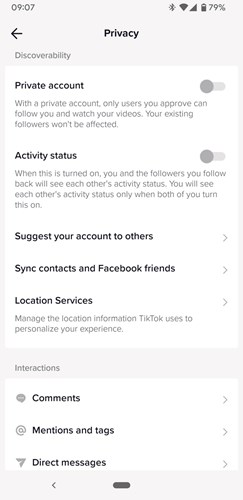
Limiting who can see your account and restrict TikTok from suggesting your account to others.
In your ‘Privacy’ settings you’ll find a section dedicated to who your account will be suggested to. Here, you can turn on or off the options for your phone contacts, Facebook friends, those who mutual connections, and those you’ve shared links with.
If you want to restrict your account visibility for non-followers, you can simply toggle your account to ‘Private account’, which will only make it visible to those who already follow you.
Limit people from downloading your videos
Interactions are a huge part of the appeal of TikTok to many, so it is vital be have the ability to personalise the privacy of these interactions to suit your own preferences. The option to download other people’s videos or have others download yours can be turned on or off, however it is worth noting that it is still possible for a link of your video to still be shared if you choose to turn the download option off.
Restrict who can tag and mention you on TikTok
If you don’t want someone to tag or mention you in their TikTok videos, you can do this simply by going to ‘Mentions and tags’ option in your ‘Interactions’ Privacy settings and adjusting who can tag or mention you – you can either turn this off completely (no one), select those you follow, or followers that also follow you back.
Disable camera and microphone permissions
It’s not just the settings within the TikTok app itself that you can adjust to enhance your privacy. Through the settings on your phone device, under ‘Settings’ and ‘Apps’ you’ll be able to change your permissions if you want to remove an apps access to your camera and microphone so that you are sure when the app is and isn’t using these features of your device.
Choose who can send direct messages
Back to your TikTok privacy settings, under your ‘Interactions’ Privacy settings, you have the ability to restrict who can send you a direct message so that it is at most suggested friends (suggested via your contacts and friends from Facebook), followers you also follow back, or no one.
With the boom in popularity of this social media platform among our youth, it is understandable that many parents and guardians might feel unsure about how to best ensure their young people are using the app safely and being considerate of their privacy. Thankfully, there are some great additional parental controls to help you keep your children safer on TikTok.
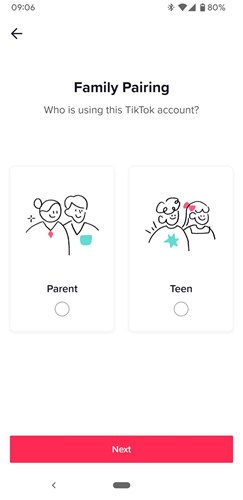
Use Family Pairing to allow parents to customise their safety settings
Did you know that TikTok has a Family Pairing feature that allows parents to control Digital Wellbeing and privacy settings on their children's TikTok account? In your main ‘Settings and Privacy’ list, under ‘Content and Display’ you’ll discover the Family Pairing section where you can scan a QR code to pair your accounts and then be able to choose certain features to adjust on your young person’s account.
Activate Restricted Mode to help limit unsuitable content
For added peace of mind that your child is viewing suitable content whilst using TikTok, you can activate Restricted Mode which will filter certain content. In your ‘Content and Display’ section, go to ‘Content preferences’ and you’ll find the ‘Restricted Mode’ which can be turned on or off. You will need to create a passcode to access this directly through your young persons account, so they are not able to change this without knowing your code.
Set time limits and break reminders
A feature that is beneficial for both your own usage, and that of your younger TikTok users, is the ability to set time limits and break reminders. Under the ‘Content and Display’ section, you’ll find the ‘Screen time’ where you can personalise how often you’d like to schedule screen break notifications, or set a daily limit for how much you can use your app. If setting this up as a parental control, you can set a passcode which will have to be entered to extend the daily usage limit.
Did you know that messaging is automatically turned off for users under 16?
An added safety measure TikTok has in place for younger users is with a restriction to direct messaging - direct messaging on TikTok is available only to registered account holders aged 16 and older and is automatically turned off for registered accounts between the ages of 13 and 15.
Read more about TikTok's privacy settings on the TikTok Support Centre: https://support.tiktok.com/en/account-and-privacy